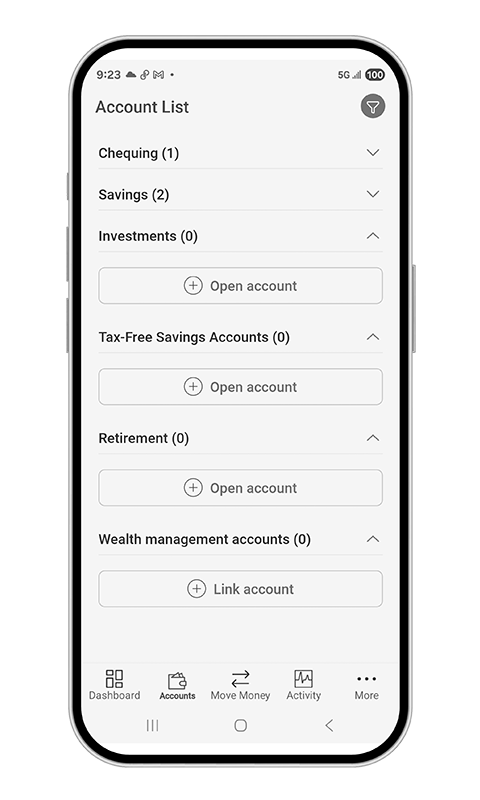Digital Banking Update
Coming November 26
Aviso Update Coming Now; MFA Coming Later
This release includes:
- Aviso Wealth integration – bringing your banking and investments together in one place.
- Mobile app update – delivering enhanced security and performance.
Multi-Factor Authentication (MFA) will be introduced later, to ensure the best possible experience for members. We’ll provide plenty of notice before MFA goes live.
You’ll continue signing in as usual for now — with your current username and password (or biometrics if enabled).
Everyday banking + investments = all together
View your investments with ease
Balances, transactions, and holdings all in one place.
Link multiple accounts
Connect Aviso Wealth, Qtrade Investor, or Qtrade Guided Portfolios.
Simple three-step setup
Quick to connect, easy to manage.
Secure, view-only access
Check your investments safely — trading still happens in Aviso.
Heads up for app users
Our mobile app update is coming soon — delivering enhanced security and performance for your digital banking experience. Here’s what to do:
-
Turn on automatic updates to keep your app current — the easiest way to stay connected.
-
If you don’t use automatic updates, please manually update before December 1.
-
After December 1, older versions may need to be deleted and reinstalled to continue accessing mobile banking.
Tip: If you already have automatic updates turned on, you’re set — no action required.
Need a Hand?
We’re here to make this upgrade easy:
-
Call us at 306.842.6641
-
Stop by a branch — our team is ready to help in person
No question is too small — we’re happy to help.

 Search
Search







 www.google.com
www.google.com